Let us introduce you to our new but long-awaited feature - Document Preview.
We have to admit though that it’s not a fully new feature, but until the latest release, it has been limited to View-only mode.
Let’s see what you can do now!
Before Merge Preview
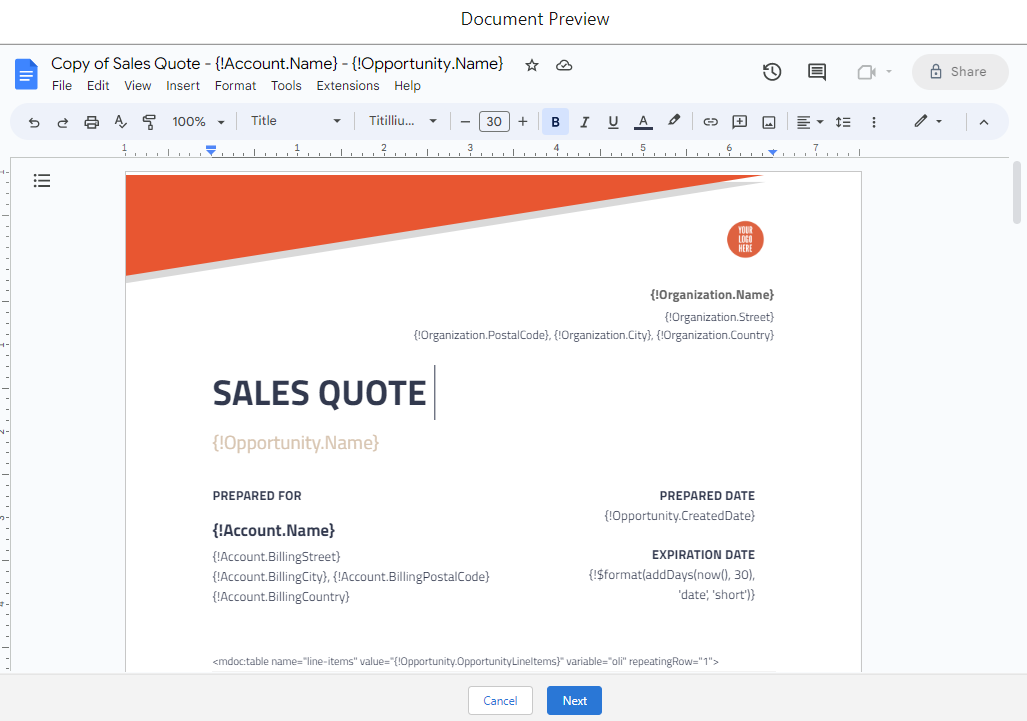
With this functionality, you can make some changes to the template setup if there is an edge case you would like to cover from time to time. This will not influence the master template, so you do not have to change it back and forth for every use case. Time saved - check ✅
After Merge Preview
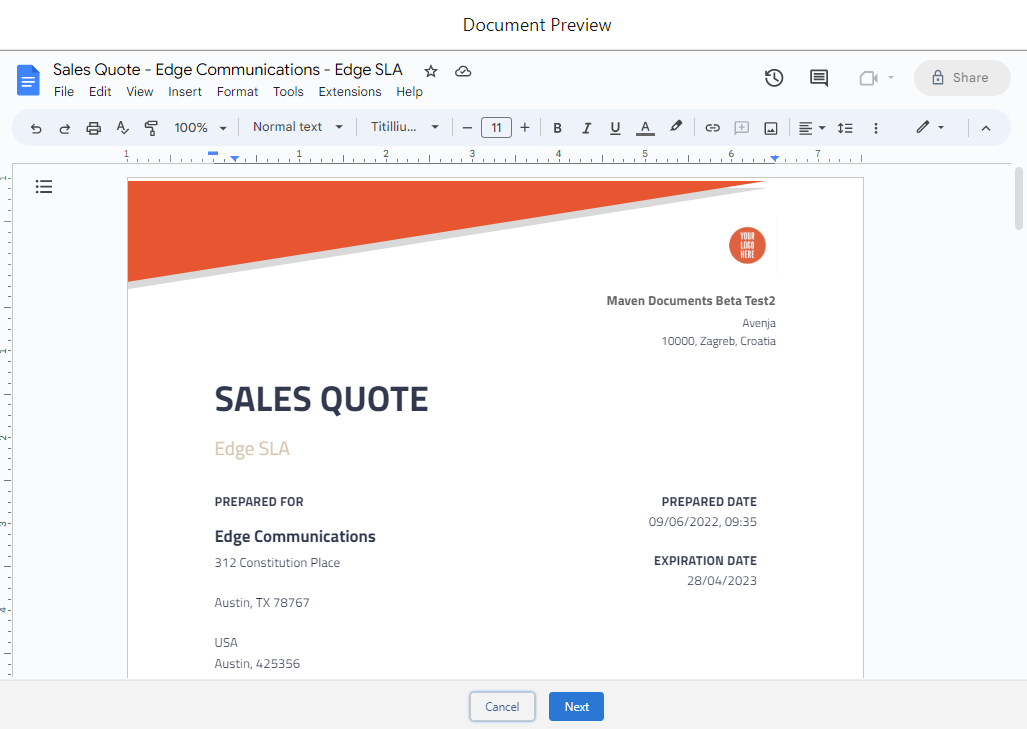
With the After merge preview, you can see the final look and feel of the document after all the variables and field placeholders have been replaced with actual values. Here you can also make changes to adjust the document for a specific use case if you want to add even more personalization. Extended flexibility - check ✅
Template-dependent setup
Take full control of which templates are allowed to be edited either before or after merging with Button Configuration settings.
This means you can still be strict about not allowing your users to change anything in the template for specific heavily regulated documents but for some of the documents you want to give them the ability to be creative.
Maven Documents support both!
To learn even more about the feature, make sure to visit our documentation.
If you want to try the feature out, install Maven Documents latest version from the AppExchange!

_16114.png.axd?width=1200&height=600&crop=auto&scale=both&quality=70)